Five tips for managing time off at Christmas
Managing time off at Christmas for staff can be tricky in a small business or team. With only a small number of people, covering holidays is more difficult. However, employees often want to take their holidays in the same week, particularly over Christmas and New Year so that they can spend this time with their families. So how do you handle this?
Here are five tips to help you to manage your staff holidays and avoid common employee holiday related issues.
Annual leave policy
1. First and foremost have an annual leave policy which sets out the rules for requesting holidays. Typical rules contained in annual leave policies include:
- The basis for approving holidays. It’s always easier to approve holidays on the basis of first come first served, however this can have a negative impact on the employees. The key is for both the employers and employees to try and come to an agreement and to plan as early as possible while being fair and consistent.
- Limiting holidays to two weeks maximum at one time (unless there are exceptional circumstances like a wedding and honeymoon)
- Specifying whether holiday can be carried over from one year to the next, and if so, how many days. It would be advised that a maximum of five is taken to the next year. However, this allowance on carry-over of leave applies only to the first four weeks of statutory annual leave. This means that an employer may, by agreement, let employees carry forward periods of annual leave granted that is in excess of the 5.6-week statutory minimum.
- Specifying any particularly busy times for your business where staff are not able to take holidays
- Setting out your company’s right to reschedule holidays or propose alternative dates where business needs dictate
Share holiday schedules
2. Share the holiday schedules with the team. It is one of the easiest and effective ways to avoid holiday scheduling difficulties. This encourages employees to take responsibility for avoiding holiday clashes with their colleagues. It also avoids managing the ‘skeleton staff’. Especially those who are in work but in the mind set of being on their sofa in front of the fireplace with some eggnog, or other beverages.
Set deadlines
3. Set deadlines for when your employees must have submitted all their holiday requests. If your holiday year runs from January to December, you could have a rule that all holidays must be booked by the end of September. That way you avoid the rush to take holidays just before year-end and won’t need to have difficult conversations about carrying holiday over to the next year.
Considerations
4. For periods where most of your team want to be on holiday at the same time, the usual first-come, first-served basis for approving holidays may not be the fairest way of managing it. Instead, you might want to consider rotating who gets to be off each year. For the days in between Christmas and New Year, if your business is not busy over that period, you might consider shutting the business down and making it mandatory for your employees to take holiday on those days. As an employer you should give your employees the opportunity to reserve sufficient holidays to cover the shutdown period. However ensure that you give sufficient notice to employees of the dates. Remember the employer reserves the right to close the business during this period. Therefore the employer is not compelled to do this every year, as circumstances for the business may have changed.
Last but not least
5. Last but not the least employers must remember that not all employees in the workplace will celebrate Christmas on account of religion, religious belief or philosophical belief. Therefore, it is important for employers to act just and fair as not doing so may amount to indirect discrimination under the legislation.
Should you have issues arise like this then contact us for further advice. We would like to wish you a very Merry Christmas and a Happy New Year!